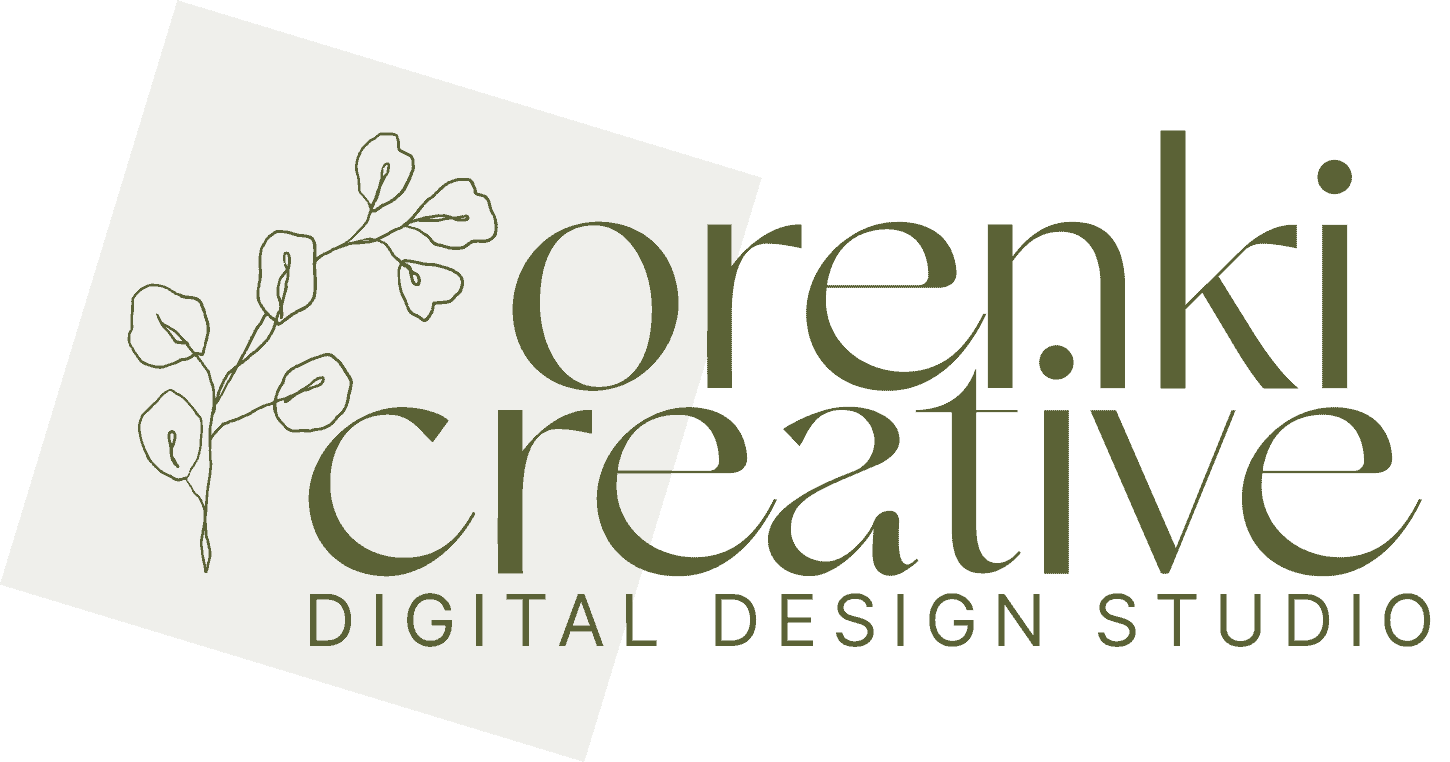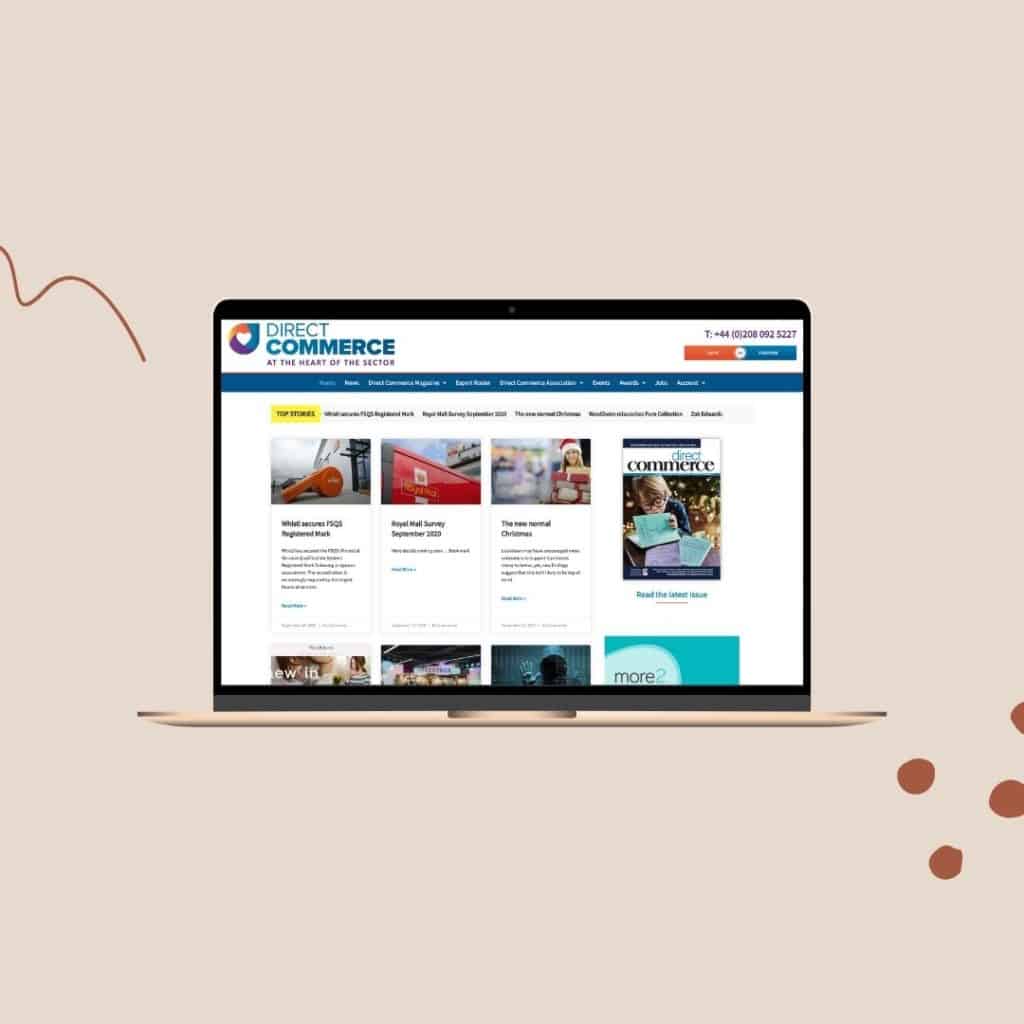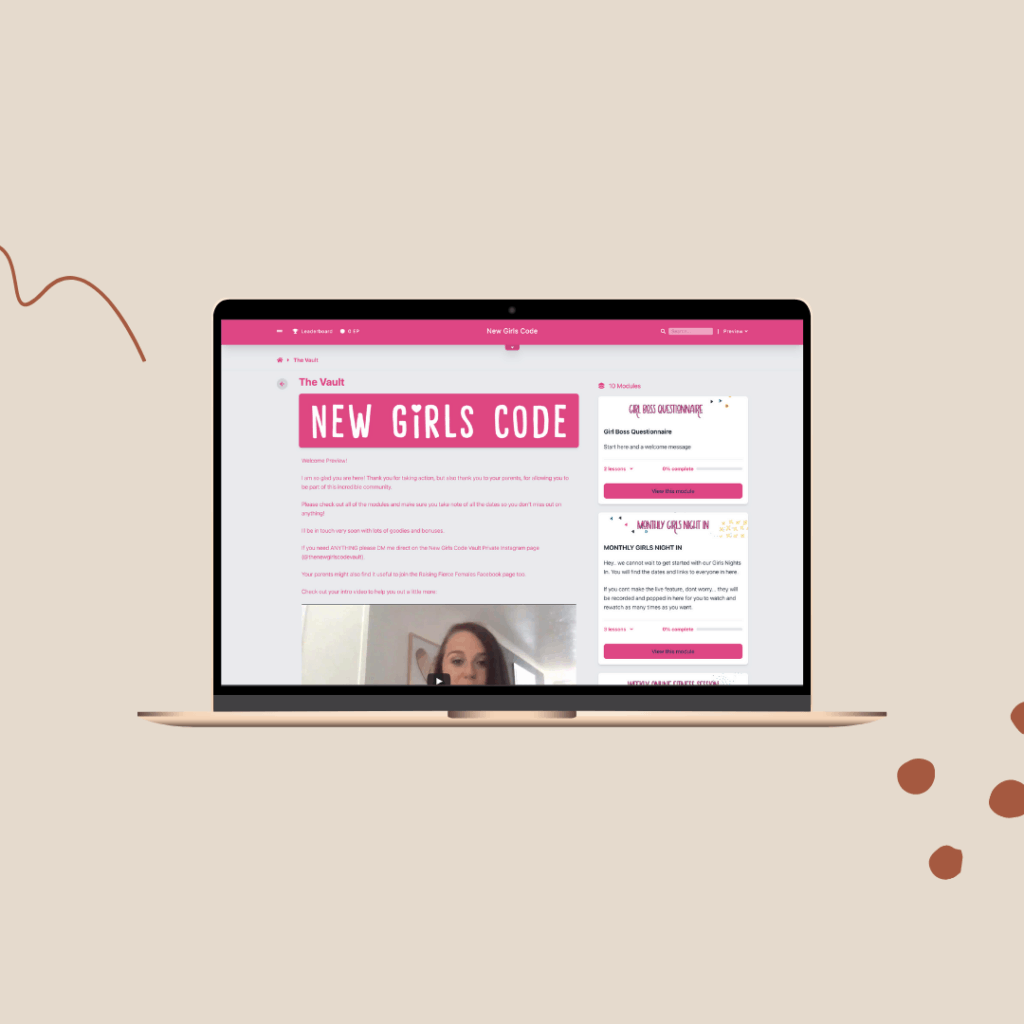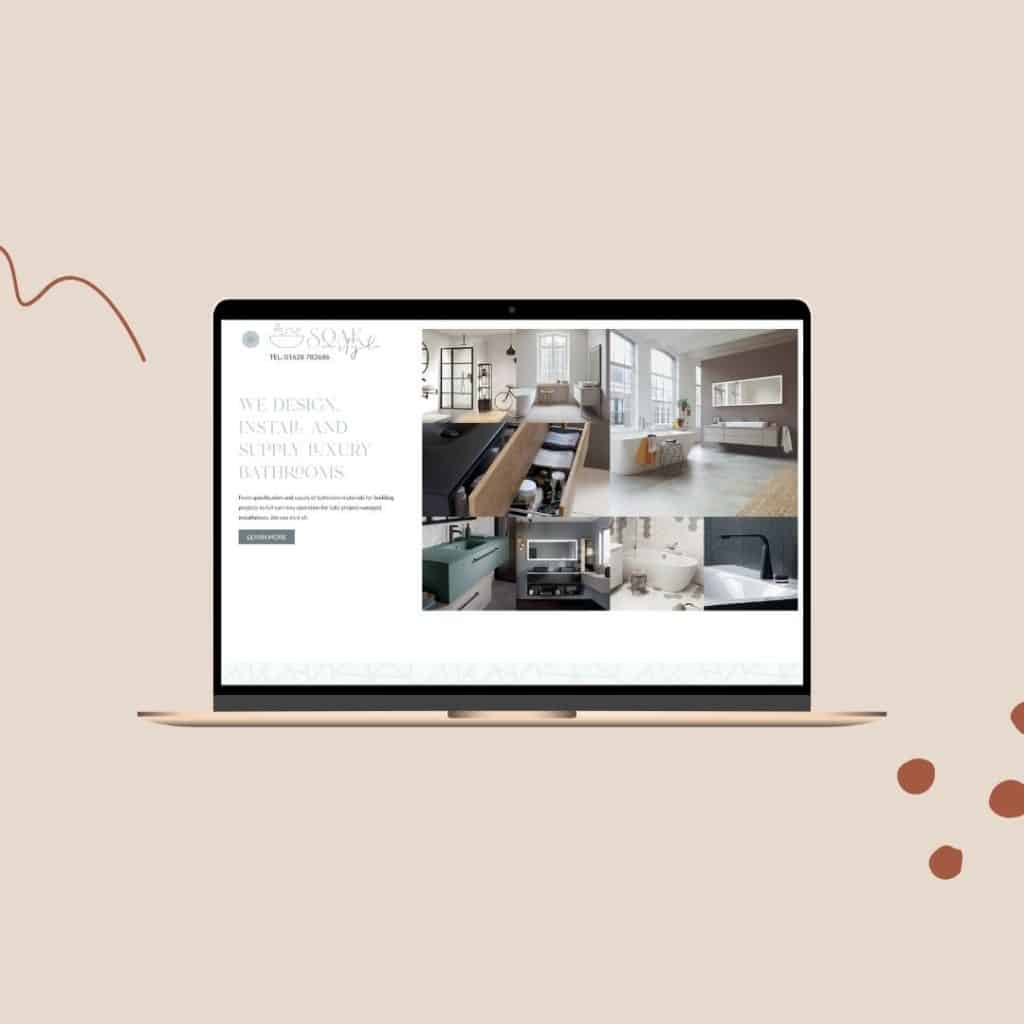Colour is a huge part of how we experience the world around us.
Colour schemes are important for your business because they can help you visually represent what your brand is all about and make it stand out from competitors.
Choose colours that represent what you do and who you are as a company. Choosing colours that resonate with your company’s values will help reinforce those values in the minds of consumers. This will make them more likely to choose you over competitors.
Now that you understand why it is important to choose the right colours, how do you do it? Well, the best thing to do is to consult an expert.
They usually put together mood boards and are able to come up with the perfect colour scheme for your brand.
However, if you are not able to splash out on that just yet, below is a list of resources to help you come up with the best colour scheme to suit you.
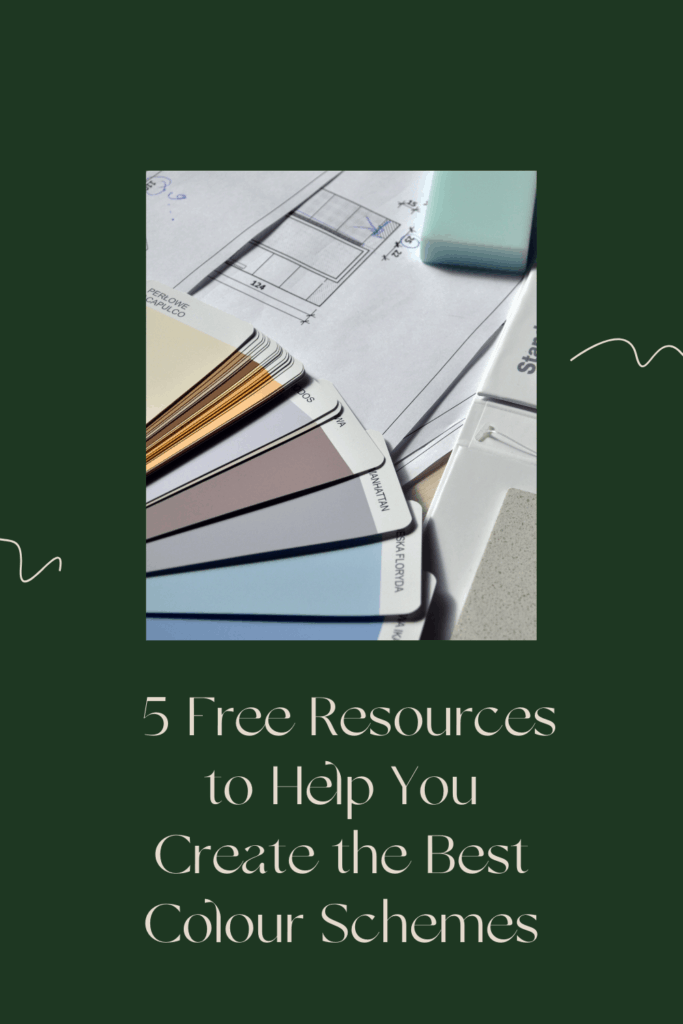
Khroma
Khroma is a free tool that uses AI technology. After inputting the colour you like, the algorithm comes up with a colour palette to match your taste.
It is simple and easy to use. Just answer the questions and let technology do the work for you. If you like the combinations then save them to your collection and come back to them later.
It draws on the thousands of man-made palettes across the internet. There are limitless combinations to choose from.
ColorSpace
Colorspace is a tool that will help you easily create colour palettes.
The tool is very user-friendly and you can do your own thing without any guidance. The tool asks you to enter a colour. It then comes up with various palettes based on your choice.
Choose from the examples given and you have your colour palette in seconds. This is fast becoming a new favourite for us to use.
Colormind
The Colormind tool is a free web-based software that helps you pick the right colours for your brand. There are two ways to use it:
The first mode is the colour generator. Here, you can input a keyword or RGB values to get different colour options.
The second mode is the colour analyzer. Here, you upload an image of your product and get recommendations for colours that will complement it best.
Another great feature of Colormind is that it allows you to browse other palettes that users have created.

Adobe Color
Adobe Color is a colour-management application that helps you to get your colours just right.
It is one of the best applications for this task. It provides the perfect tools for tweaking and adjusting saturation among many other options.
Upload an image or pic and create your own unique colour palette! This service also allows you to save palettes and gradients to use them automatically in future Adobe projects but you have to sign in to your Creative Cloud account.
The application is loved by photographers, designers, and artists alike to create more accurate colours and stunning palettes.
Color Drop
The Color Drop tool is a very simple and intuitive way to generate beautiful colours. All you need to do is input a base colour and it will generate a number of combinations for you. These can then be previewed on the right side of the page.
It is a free online site that provides a variety of services. You can use it to create, organize, or browse palettes and gradient generators, all while remaining ad-free.
Coolors
Our favourite tool for creating colour palettes, saving them and sharing them. There are also lots of pre-made palettes ready for you to use.
All of the tools above are a great starting point. However, there are other factors that they don’t take into consideration when it comes to your branding.
If you’re looking for a complete branding solution for your business then please check out our options here.