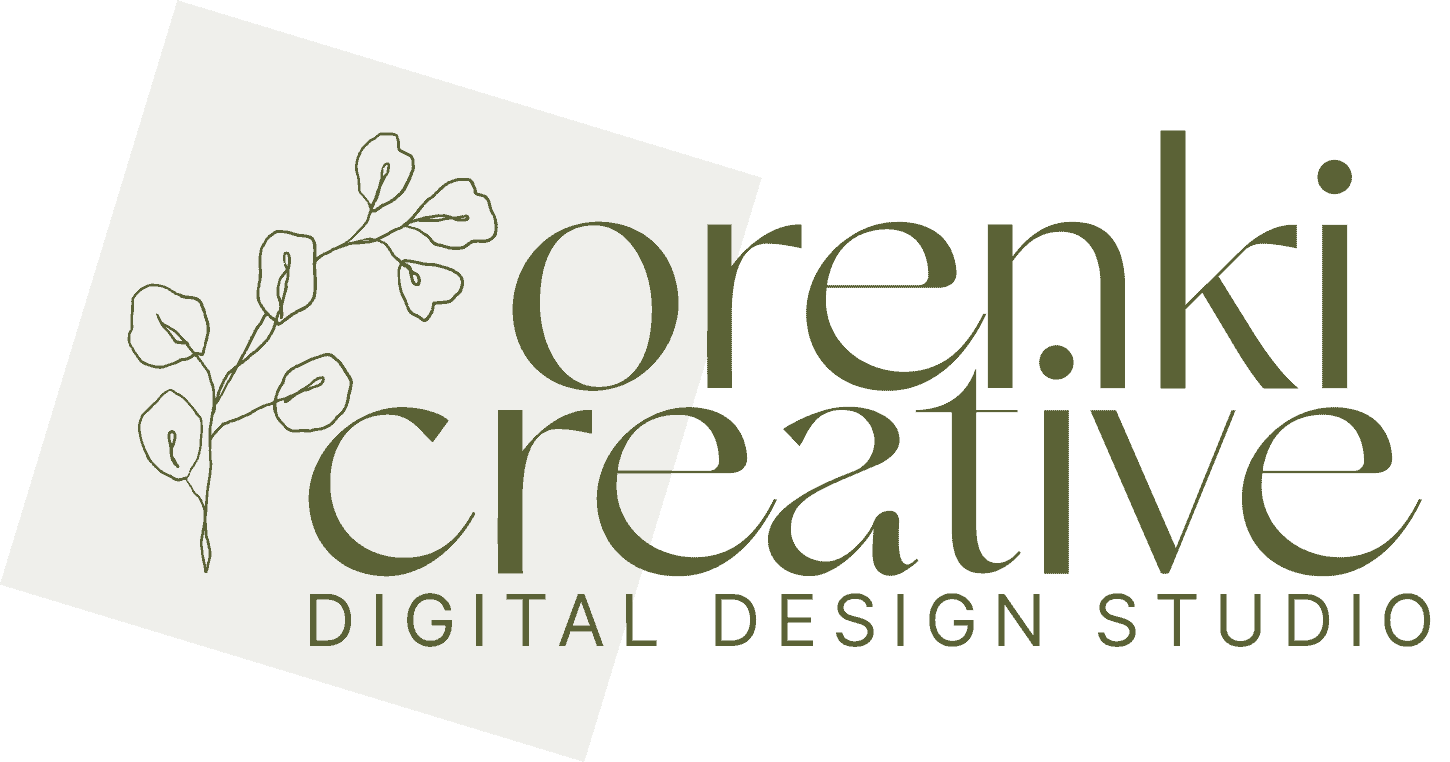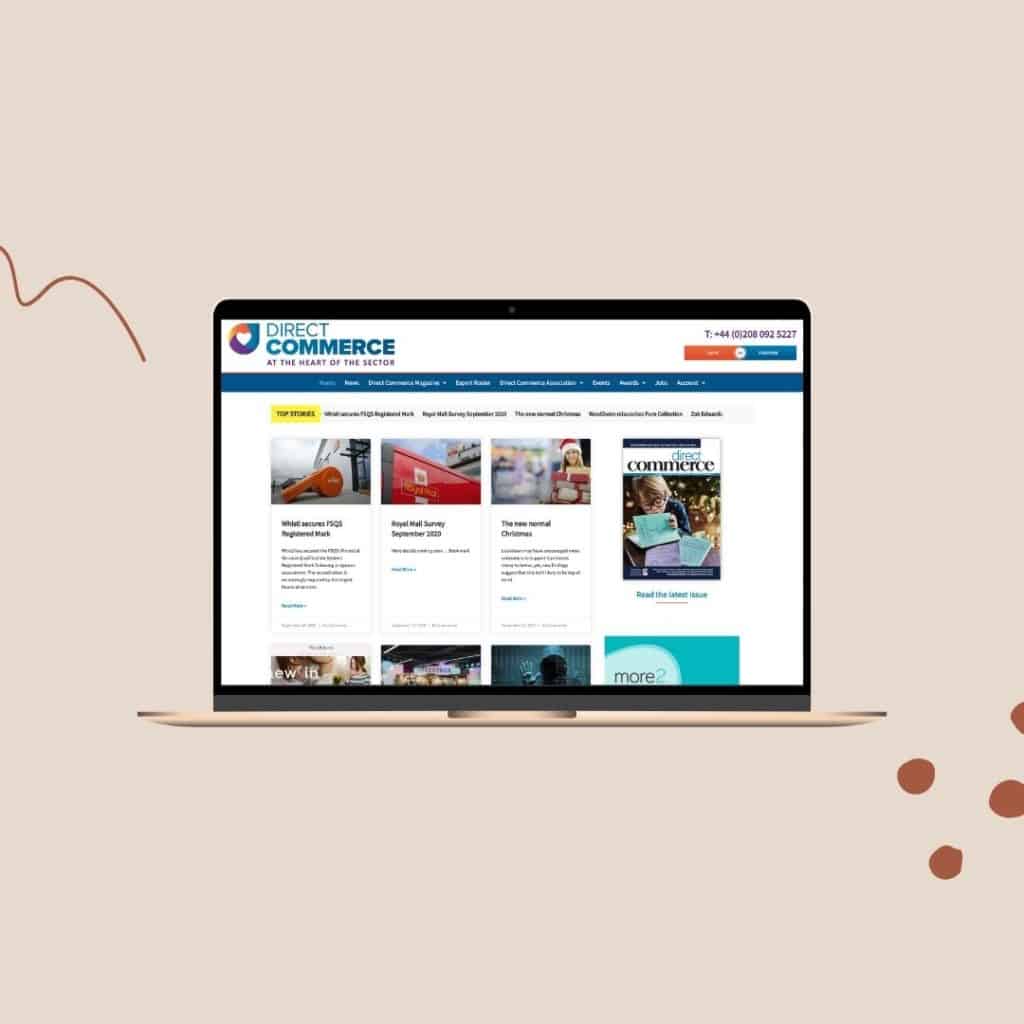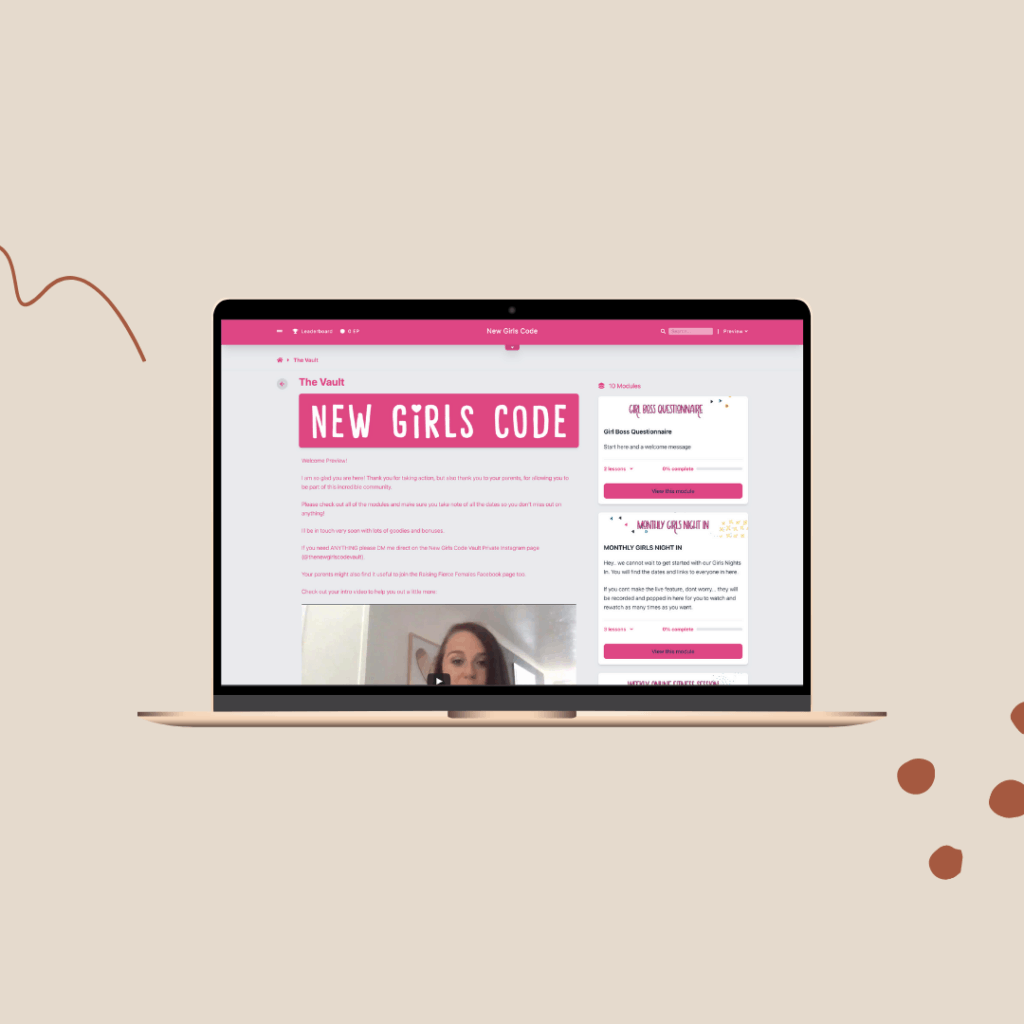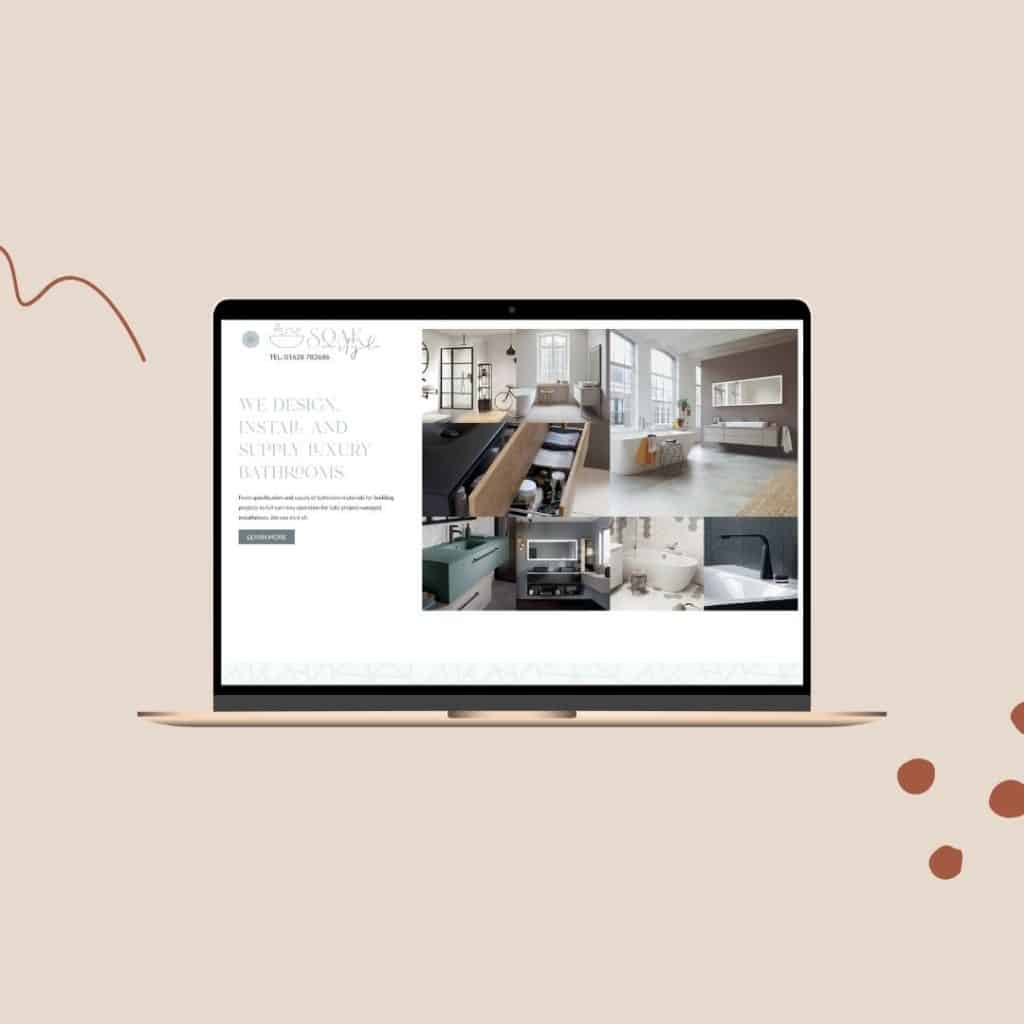Let’s be honest, not all of us are designers. Some of us excel at copywriting, others can are excellent problem solvers. We each have our own strengths and that’s ok. You can still make beautiful designs though.
Graphic designers swear by Photoshop or InDesign. However, these might be a little complicated if you are just starting out. That is where Canva comes in. It is an amazing program that can have your designs looking like a pro has created them.
It can be quite daunting when you first get started. So we put together our top tips to help you stand out and feel confident using Canva.

Choose Your Fonts
If you already have a brand, then you use your brand fonts. If you haven’t nailed down your fonts, then choose two that complement each other. This can be more complicated than it sounds and you may have to play around with it.
You see not all fonts go together. In fact, they have their own personalities. A good rule of thumb though is to choose two fonts that contrast each other. Think pairing serif with sans serif.
You don’t want them to be similar, they need to be distinctive. This helps when you want to make a word stand out, or you want to distinguish between headings and the body of the text.
Once you have chosen your fonts, make sure to use them in all of your designs.
Know Your Colours
Like your fonts, your colours are going to be your brand colours. However, you may have six or even eight brand colours. For your designs, you won’t want to use all of them. Each design should only use four colours.
If you are just picking out your brand colours, then you may be tempted to choose the colours you like. Remember, your branding is not about you, it’s about your ideal client. The colours you choose should speak to them.
Still unsure? Think about the message you want to tell your target audience. Choose a colour that reflects that and then build around that colour.
Get Alignment Right
While it is great to mix up the alignment for different designs, as a beginner we suggest that you choose just one alignment for each design. You could use a mixture, but it may look overly complicated.
Your designs have a message and by using one alignment you are keeping that message clear and concise. So if the heading is centred, then centre the body of text below. If it is to the right then again make sure the other text is to the right.
This also applies to your text. You want it to look professional and that you haven’t just thrown it together. If you have a few lines of text together, try to avoid having words on their own. Each line should be around the same length.
This centres your audience attention, meaning they don’t have to look around for the information.

Use Contrast and Shapes
You want the message of each design to be clear. To do this it needs to stand out from the rest of the design. Think of it this way, if you want your audience to read your heading then it shouldn’t be the same colour as the background, it needs to pop!
If you are just using a background colour, then this is quite simple. However, if you are using photos then it can get a little complicated.
Photos that have space can have text added there. However, if there is no empty space to write on, what then?
This is where shapes come in. Use shapes to add a background to your text and make it clear. You can also fiddle around with the transparency of the shape so that it blends into the photo.
Make the Templates Your Own
One of the great things about Canva is the templates. There are hundreds of them and they all look great. If you are new to design then use what Canva have, but make them your own.
Change the font, the colours, the text and the photos.
Keep doing that until you get the hang of it. After a while, your confidence will grow and you can make one from scratch.
There are a million other tips we could give you, but these top five tips will help to get you started. Remember though that these tips are not set in stone. Play around with your designs and don’t be afraid to think out of the box.
Happy designing.